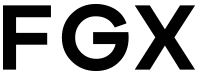Smartphone users go through hard times while trying to search for information owing to redirects, pop-up dialogs and extra swipes and taps. This normally happen when users want to change context from a web page to an app or vice versa hence the above problems.
It is of paramount importance for website owners to come up with alternative ways which could enable users to view their websites without any hassles.
What can be done?
Website owners can give their users an alternative of viewing their content either on website or via their app. Google has also introduced a new initiative of Google search called app indexing – a facility that makes use of expertise of webmasters to assist a seamless user experience across websites and mobile apps. This will enable webmasters to indicate which app content a user would prefer Google to index the same way a user does for webpages today – through a user’s existing Sitemap file and through Webmaster Tools.
Once the webpage and app contents are effectively indexed, Google will make efforts to show deep links to a user’s app straight in Google’s search results. This happens when Google realizes the search results are relevant for a user’s query and if the user has the app installed. If a user visits your website and tap on these deep links, your app will launch on these deep links, your app will launch and take user’s directly to the content they require.
Are you interested in enabling indexing for your Android app? It’s easy, let’s get started:
- Inform Google about what you’re interested in; the giant search engine is making strides bring this functionality to more websites and apps in the near future
- Allow deep linking within your app
- Offer information regarding alternate app URLs, either in the Sitemaps file or in a link element in pages of your site
You can visit Google’s developer site if you require more details regarding implementation.
Source: https://googlewebmastercentral.blogspot.com/2013/10/indexing-apps-just-like-websites.html