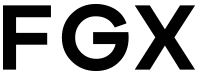Navigating the vast expanse of the internet is no small feat, and search engines like Google are constantly evolving to make the process faster, more intuitive, and more effective. One of their most innovative features is the enhanced site links search box. Designed to improve user navigation and experience, this search box allows users to access site-specific content directly from Google’s search results, eliminating unnecessary steps.
But what does this feature mean for website owners, and how can it be implemented effectively? In this comprehensive guide, we’ll explore the what, why, and how of Google’s enhanced site links search box, its benefits for users and site owners, technical requirements, and strategies for maximising its potential.
What Is the Enhanced Site Links Search Box?
The enhanced site links search box is a feature displayed directly within Google’s search results. It appears when users search for a specific entity, such as a company or organisation, and provides a direct gateway to that entity’s internal search functionality. This streamlined approach improves accessibility by allowing users to bypass generic results and navigate directly to the content they’re seeking.
How It Works
- Positioning: The search box is prominently displayed above the traditional site links in search results.
- Autocomplete Support: The search box includes Google’s powerful autocomplete functionality, enabling faster and more accurate searches.
- Direct Linking: Instead of directing users back to Google’s search engine results page, the search box connects them directly to the site’s internal search engine results page.
Why Does This Feature Matter?
For Users
Modern internet users expect speed and precision when navigating online. By introducing a site-specific search box directly in search results, Google caters to these expectations, making it easier for users to locate the exact information they need without unnecessary detours.
For Website Owners
For businesses, the search box represents a critical opportunity to:
- Improve engagement metrics, such as time on site and bounce rates.
- Enhance search visibility by driving users directly to internal content.
- Offer a superior user experience, which can lead to increased conversions and brand loyalty.
The Benefits of the Enhanced Search Box
1. User-Focused Advantages
- Faster Content Discovery: Users can locate specific information on a website directly from Google’s search results.
- Autocomplete Functionality: Predictive text in the search box simplifies and accelerates the search process.
- Improved Navigation: By skipping over generic results, users enjoy a smoother path to their desired content.
2. Advantages for Site Owners
- Improved SEO Metrics: Lower bounce rates, longer session durations, and increased click-through rates.
- Enhanced Accessibility: Ensures your website is more navigable and user-friendly.
- Higher User Retention: A seamless navigation experience can encourage repeat visits.
- Brand Credibility: A functional, prominently displayed search box adds an air of professionalism to your website.
When Does the Search Box Appear?
Google displays the enhanced site links search box in the following scenarios:
- Users search for a specific entity, such as a company name or website.
- The website has implemented the appropriate schema markup and has a functioning internal search engine.
If these conditions are not met, Google defaults to displaying a generic site: operator search query, which limits the feature’s utility.
How to Implement the Enhanced Site Links Search Box
Step 1: Verify Your Site Has a Search Engine
The feature requires a site-specific search engine capable of processing user queries and delivering accurate results. Ensure your website’s internal search functionality is:
- Operational: Test its responsiveness and accuracy.
- Efficient: Delivering relevant results quickly.
Step 2: Add Schema Markup
To inform Google about your search engine’s functionality, you need to add the appropriate schema markup to your website’s homepage. Google supports the following formats:
- JSON-LD: The recommended option due to its ease of use.
- Microdata: Inline annotations embedded within HTML elements.
- RDFa: A versatile format for embedding structured data.
Example of JSON-LD Markup
Here’s a sample schema implementation:
{
"@context": "https://schema.org",
"@type": "WebSite",
"url": "https://www.example.com/",
"potentialAction": {
"@type": "SearchAction",
"target": "https://www.example.com/search?q={search_term_string}",
"query-input": "required name=search_term_string"
}
}
Step 3: Test Your Markup
Use Google’s Rich Results Test to validate your schema implementation. This tool ensures that your markup is correctly configured and eligible for enhanced search features.
Step 4: Monitor and Optimise
Regularly monitor your website’s performance using tools like Google Analytics and Search Console. Analyse metrics such as:
- Click-through rates (CTR)
- Bounce rates
- Average session duration
Challenges and How to Overcome Them
1. Technical Complexity
Some website owners may find schema markup intimidating. To overcome this, use tools like schema generators or consult with web developers.
2. Search Engine Limitations
Ensure your site’s internal search engine is properly configured. Poor functionality can result in irrelevant or incomplete search results, frustrating users.
3. Regular Maintenance
The search box feature relies on accurate and up-to-date markup. Schedule periodic audits to verify its functionality and address any issues.
Best Practices for Success
- Ensure Search Accuracy: Your internal search engine should consistently deliver relevant results.
- Keep Markup Updated: Revisit your schema implementation to ensure it complies with the latest standards.
- Test, Test, Test: Regularly test the search box functionality and user experience.
- Monitor Engagement Metrics: Use analytics tools to gauge user interaction and identify areas for improvement.
Frequently Asked Questions
1. What if my website doesn’t have a search engine?
If your site lacks a search engine, the enhanced search box won’t function. Consider integrating a robust internal search feature, such as Elasticsearch or Google’s Programmable Search Engine.
2. Can I use this feature for smaller websites?
Yes, even smaller websites can benefit from this feature if they implement the appropriate schema markup.
3. How long does it take for Google to recognise the markup?
Once implemented, it may take a few weeks for Google to index and display the enhanced search box in results.
4. What happens if my markup is incorrect?
If your schema markup is invalid, Google will default to showing a generic search box using the site: operator query.
Conclusion
Google’s enhanced site links search box is a vital tool for improving both user experience and website performance. By implementing proper schema markup and maintaining a robust internal search engine, website owners can ensure that their users enjoy a streamlined and efficient search experience.
Adopting this feature not only boosts your site’s search visibility but also enhances its credibility, making it a must-have for any forward-thinking business.