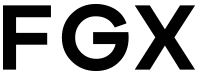In the modern digital world, mobile devices dominate how people browse the internet, shop, and access information. However, not all websites are optimised for mobile use, creating a frustrating experience for users and significant losses for businesses. This article explains why mobile-unfriendly websites are a problem, how they impact users and businesses, the insufficient fixes people often try, and the comprehensive solutions available—complete with real-world examples to illustrate every point.
The Problem: Why Mobile-Unfriendly Websites Are a Major Issue
Why This Problem Exists
When websites were originally designed, they were primarily created with desktop users in mind. However, as smartphones and tablets became ubiquitous, the need for mobile-friendly websites grew exponentially. Despite this shift, many older websites and even some newer ones fail to adapt to mobile devices. Reasons include:
- Static design layouts: Websites built on fixed-width layouts do not automatically adjust to smaller screen sizes.
- Incompatible technologies: Features like Flash or outdated scripts cannot run on modern mobile devices.
- Neglect of mobile usability testing: Developers may overlook how their sites appear or function on mobile screens.
Real-World Example:
Consider a small law firm with a website designed in 2010. On desktops, the site looks fine, but on a smartphone, users have to zoom in to read legal services or scroll horizontally to view the entire page. As a result, potential clients leave the site out of frustration and turn to competitors.
How This Problem Affects Users
For users, mobile-unfriendly websites create frustration and inconvenience. Here’s how:
- Difficulty navigating the site: Menus may be too small or complicated, making it hard to find the desired information.
- Unreadable content: Small text that requires constant zooming leads to a poor reading experience.
- Clumsy interactions: Tiny buttons or links placed too close together make it easy to tap the wrong option.
Real-World Example:
Imagine you’re trying to book tickets for a concert on your mobile phone, but the site’s “Book Now” button is so tiny that you accidentally click on “Contact Us” instead. After multiple failed attempts, you abandon the booking.
Impact on Businesses
A mobile-unfriendly website has tangible negative effects on businesses, including:
- Lost customers: When users abandon a site due to poor usability, businesses lose potential sales or leads.
- Lower search engine rankings: Google prioritises mobile-friendly websites, so non-optimised sites are less visible in search results.
- Damaged credibility: A poorly functioning mobile site reflects negatively on a business’s professionalism.
Real-World Example:
A local café’s mobile website is outdated, making it hard for customers to view the menu or place online orders. Customers, disappointed by the inconvenience, choose another café with a more user-friendly site. The café not only loses immediate revenue but also potential repeat customers.
What Might Have Been Done to Fix the Problem
Common but Insufficient Solutions
Many businesses attempt quick fixes to make their websites mobile-friendly, but these solutions often fall short:
- Relying on outdated plugins: Technologies like Flash were once popular for animations but are no longer supported by most mobile browsers.
- Adding minor tweaks: Adjusting font sizes or resizing images without addressing the overall structure of the site does not solve the core usability issues.
- Using generic templates: Some businesses adopt responsive templates without customising them for their specific needs, leaving certain elements poorly optimised.
Real-World Example:
A small online bookstore implemented a generic responsive template but didn’t optimise individual pages. While the homepage looked fine, product pages displayed overlapping text and stretched images, leading to a confusing shopping experience.
The Solution: Comprehensive Steps to Achieve a Mobile-Friendly Website
Step 1: Conduct a Mobile Usability Audit
A usability audit involves identifying the specific problems users face on your mobile site. Start with Google’s Mobile-Friendly Test, which analyses your site’s compatibility with mobile devices. Pair this with the Mobile Usability Report in Google Search Console to find common issues like:
- Fonts too small to read.
- Content that overflows the screen width.
- Clickable elements too close together.
Example in Action:
A travel agency discovered through Google’s Mobile Usability Report that their contact form was difficult to use on mobile devices. After redesigning the form, they saw a significant increase in inquiries from mobile users.
Step 2: Transition to a Responsive Design
A responsive design ensures your website adjusts automatically to fit any screen size, whether it’s a smartphone, tablet, or desktop. This involves flexible layouts, scalable images, and adaptable text. Popular content management systems (CMS) like WordPress and Joomla offer responsive templates that make this process more straightforward.
Example in Action:
A clothing retailer switched to a responsive design template. Previously, users had to scroll horizontally to view product images. With the new design, images automatically adjusted to fit smaller screens, leading to a 30% increase in mobile sales.
Step 3: Optimise Navigation and Layout
Mobile users expect fast, intuitive navigation. To optimise your site:
- Simplify menus: Limit the number of options in dropdown menus.
- Make CTAs prominent: Buttons like “Buy Now” or “Contact Us” should be large and easy to spot.
- Avoid clutter: Reduce the number of elements displayed on smaller screens.
Example in Action:
An online food delivery platform simplified their menu and added a sticky “Order Now” button that followed users as they scrolled. This small change increased order completion rates by 45%.
Step 4: Optimise Page Speed for Mobile
Slow-loading websites drive users away. Use tools like Google’s PageSpeed Insights to identify and fix speed issues by:
- Compressing images.
- Reducing unnecessary scripts and code.
- Enabling browser caching.
Example in Action:
A digital marketing agency compressed large images and removed unused JavaScript, reducing their mobile page load time from 7 seconds to 2 seconds. This change led to a 50% drop in bounce rates.
Step 5: Test and Iterate Regularly
Even after implementing changes, regular testing is essential. Monitor your website’s performance using tools like Google Analytics to identify areas for improvement. Collect feedback from real users to understand their experiences.
Example in Action:
An education platform noticed through user feedback that their checkout process was cumbersome on mobile devices. After simplifying the process, mobile enrolments increased by 20%.
Why Taking Action is Crucial
A mobile-friendly website is essential for businesses aiming to thrive in the digital age. It improves user experience, boosts engagement, and ensures higher visibility in search results. Addressing mobile usability issues is not just about meeting Google’s standards—it’s about delivering value to your audience and fostering long-term loyalty.
Key Takeaways
- Mobile-friendliness is critical for both user satisfaction and business success.
- Quick fixes like minor adjustments or outdated templates fail to resolve deeper issues.
- A comprehensive approach includes auditing usability, adopting responsive design, simplifying navigation, improving speed, and continuous testing.
Did You Know?
Nearly 80% of users say they are more likely to revisit a website if it is mobile-friendly.